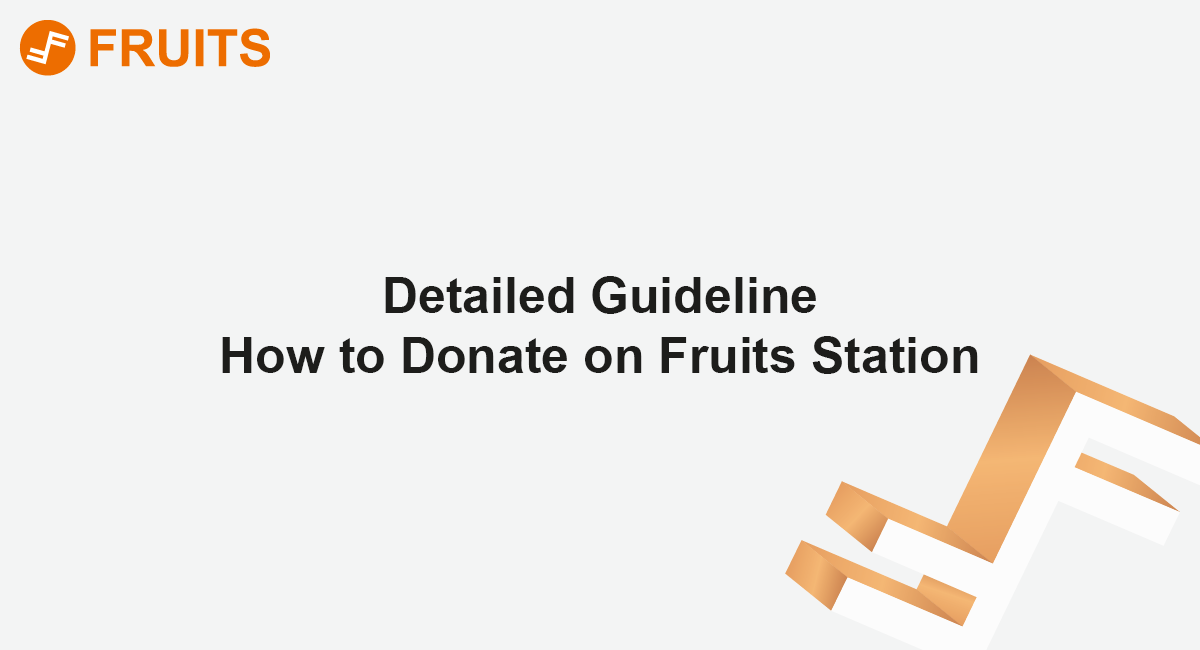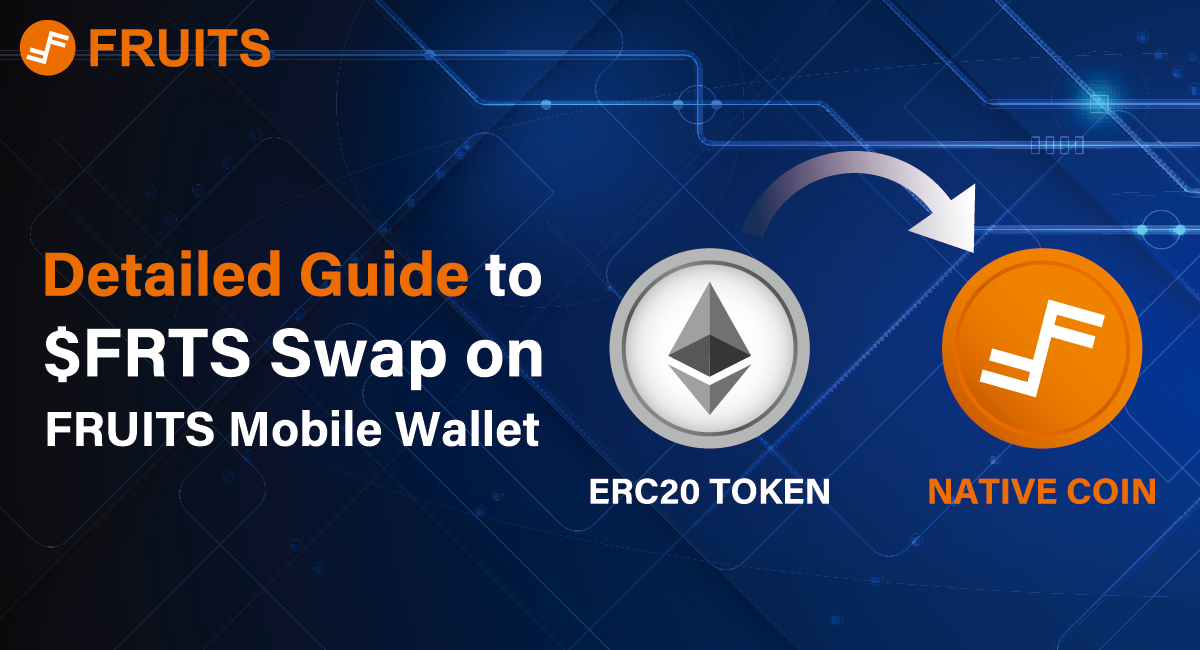
About the FRTS Swap
The Fruits Team is glad to announce the opening of our token swap! As mentioned in our previous posts, FRTS will be switching from the current ERC20 Token to our original PoC Blockchain coin.
Users who currently hold our ERC20 Token FRTS on our listed exchanges will not need to go through this process because the exchanges will automatically be performing this token swap.
However, users who currently hold our ERC20 Token FRTS on non-exchange cryptocurrency wallet software (for example, Trust Wallet) will need to import your ERC20 Wallet Address to the FRUITS Wallet and transfer your ERC20 FRTS to our new Fruits Coin.
Swap Exchange Rate
The exchange rate will be a 1:1 ratio.
1 ERC20 Token = 1 Fruits Coin
How to Swap: Step-by-Step
Please find below the detailed guideline (with images) on how to swap your FRTS.
*If you already have the FRUITS Mobile Wallet App downloaded then please skip to Step 2.
*If you already deposited FRTS into the FRUITS Mobile Wallet ERC20 Wallet Address then please skip to Step 3.
Step 1: Download the FRUITS Mobile Wallet
Click Here for Android Version
Step 2: Import ERC20 FRTS
Open/Start the App and click on “Import Account” then “FRUITS ERC20 Wallet”
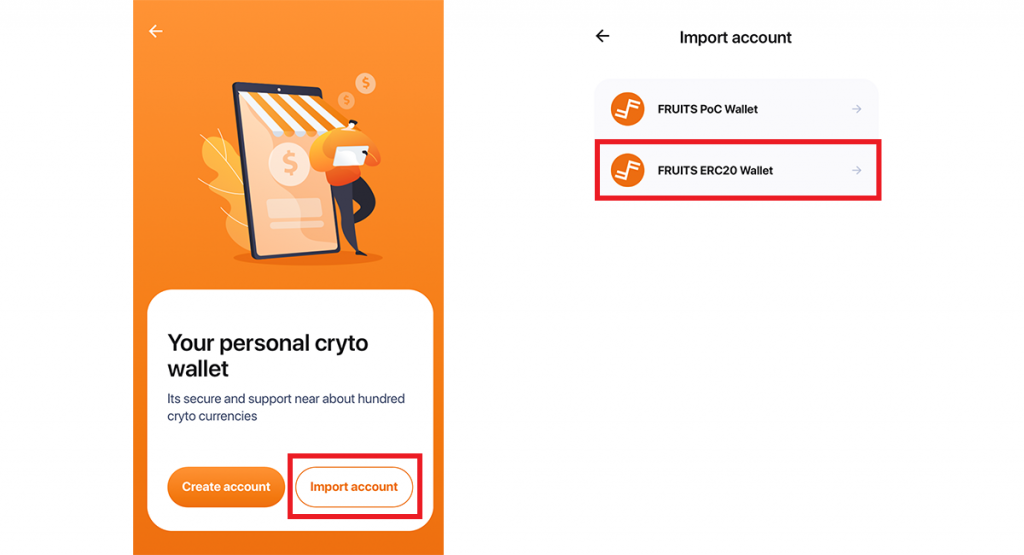
Select your import method: private key or passphrase. Press “Import” after enter your Private Key or Passphrase.
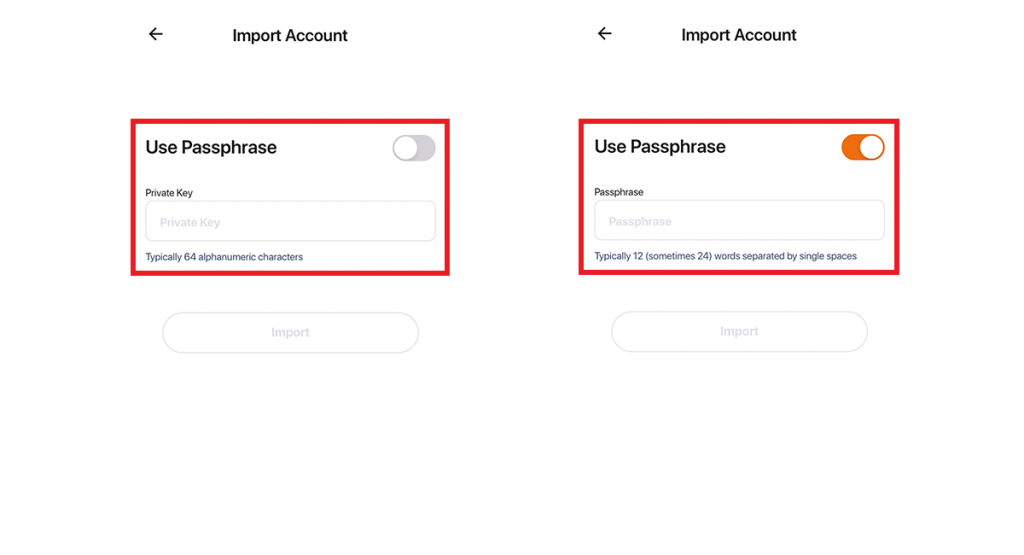
Step 3: Create FRUITS PoC Wallet
Once you have your ERC20 FRUITS imported or directly in your FRUITS ERC20 Wallet, please click on the left top Fruits Logo, click the right top plus sign and “Create Account”
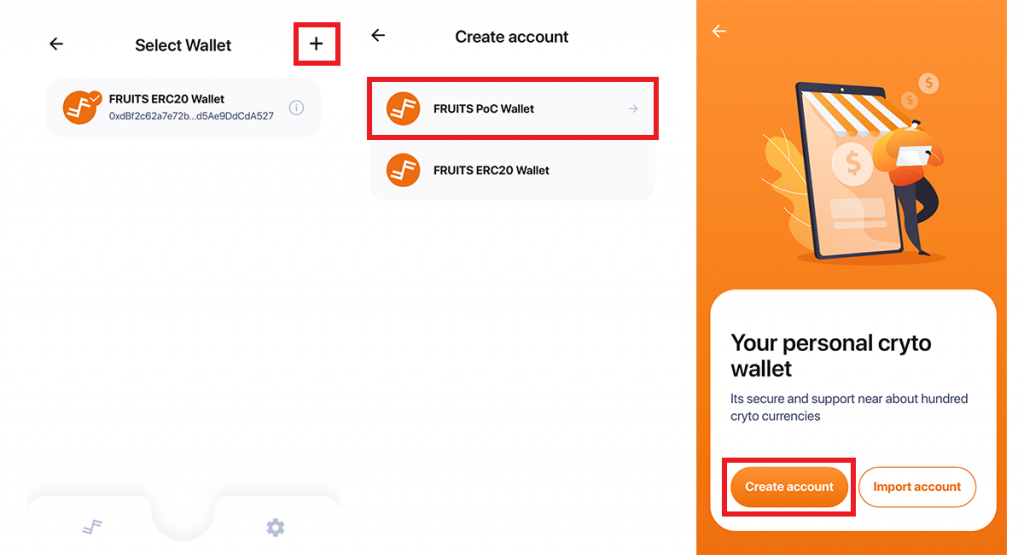
Step 4: Memo & Verify Recovery Phrase
12 random words will be provided for your recovery phrase. NEVER share this information with anyone else, and please store it somewhere safe and secure. Press continue and verify your recovery phrase by clicking the words in order and your FRUITS PoC Wallet will be created.
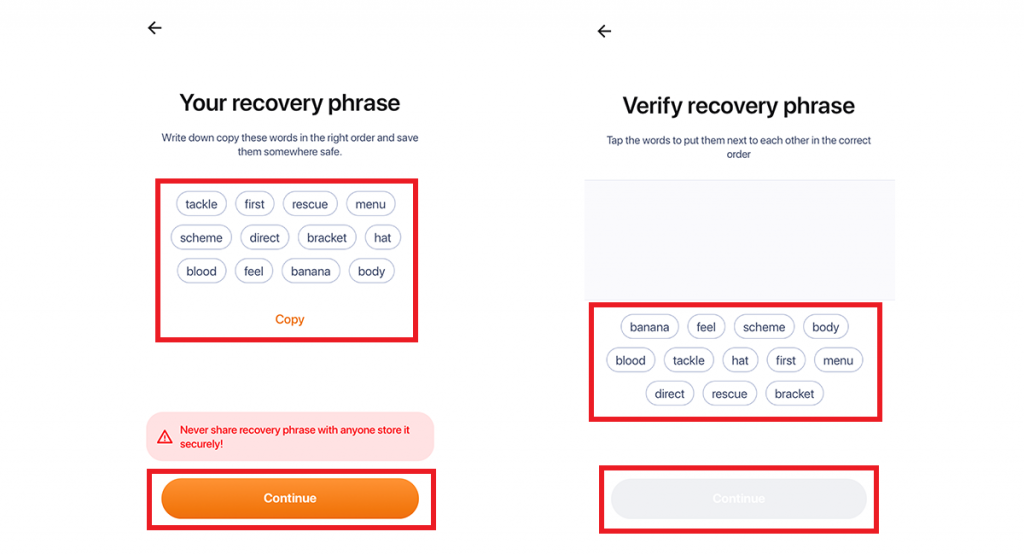
Step 5: Transfer (Swap) Request
After your FRUITS PoC Wallet is created, go back to your FRUITS ERC20 Wallet. Press the “Transfer” button and select your FRUITS PoC Wallet Address. Press “Send” and your request will be sent to FRUITS HQ for review. Once the review is complete then your ERC20 FRTS will be swapped with our new Fruits Coin.
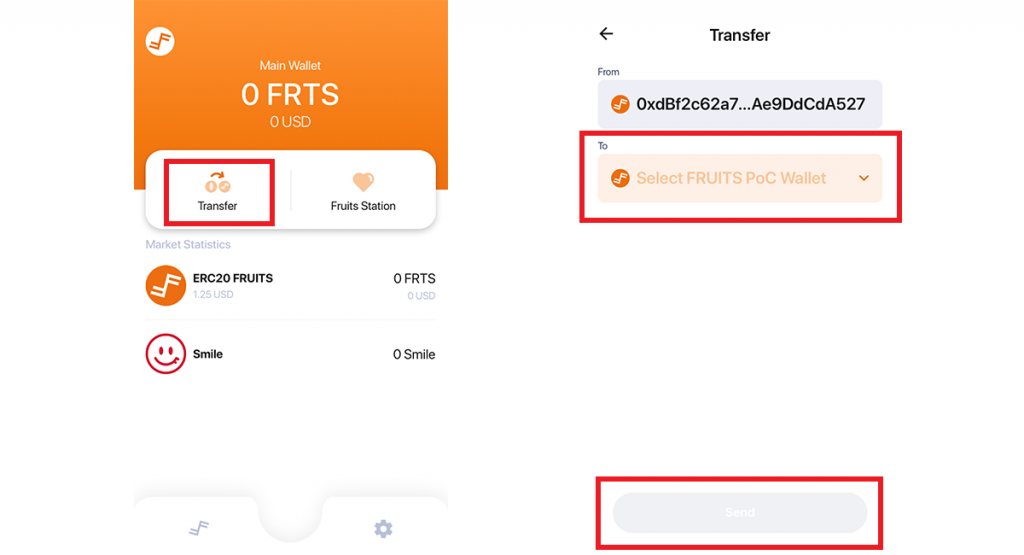
Precaution
・Users who have FRTS on exchanges do not have to go through this swap process
・Users who currently hold FRTS on the FRUITS Mobile Wallet or a non-exchange cryptocurrency wallet software MUST perform this swap request
・After all our listed exchanges finish integrating our new blockchain mainnet, the ERC20 FRTS will no longer be used so please perform this request as soon as possible.